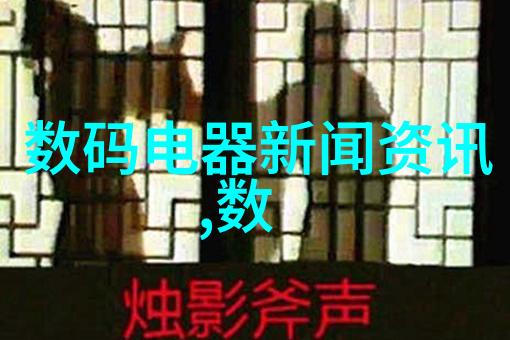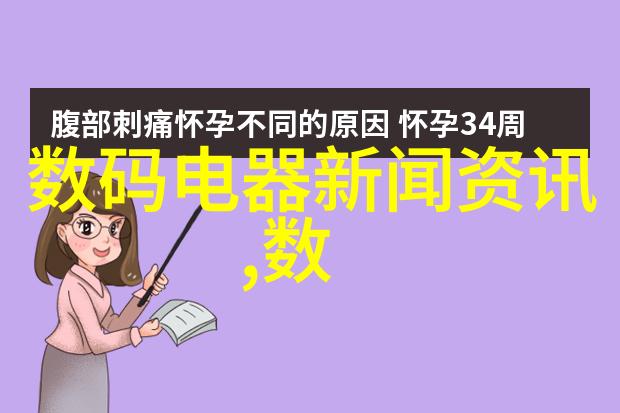深入解析ChatGPT编程潜力13堂课50个实例让初学者轻松掌握
前言:

今天,我们将通过十三个章节,共计50个实例,为大家展示ChatGPT在编程开发方面的无限潜力。从作为初学者学习知识,到为面试做准备,这些内容都能帮助你提高技能。在享受它提供便利的同时,也要时刻保持学习的状态,充实自己的技能。
一、代码生成

ChatGPT可以生成各种Web开发任务的代码,极大地提升了工作效率。它不仅能生成简洁明了的HTML和CSS代码,还能轻松生成JavaScript函数和数据库查询语句,使得Web开发变得更加容易。
1.1 代码提示词

Generate a semantic and accessible HTML and (framework) CSS [UI component] consisting of [component parts]. The [component parts] should be [layout].
举例:

Generate a semantic HTML and Tailwind CSS Contact Support form consisting of the users name, email, issue type, and message. The form elements should be stacked vertically and placed inside a card.
联系支持

这个表单中,有姓名和电子邮件是必填字段,因此可以在输入框中使用required属性。您还可以根据需要自定义CSS样式。
1.2 代码提示词
Write a JavaScript function. It accepts [input] and returns [output].
举例:
Write a JavaScript function that accepts a full name as input and returns avatar letters.
function getAvatarLetters(fullName) {
// 分割全名为名字和姓氏
const names = fullName.trim().split(' ');
let avatar = '';
// 遍历每个名字并将其第一个字符添加到头像中
for (let i = 0; i < names.length; i++) {
avatar += names[i][0];
if (avatar.length > 2) {
avatar = avatar.substring(0, 2);
}
}
return avatar;
}
例如,如果输入的全名为“张三”,则该函数会返回“张”,如果输入的全名为“张三丰”,则该函数会返回“张三”。
1.3 数据库API创建
Write an Express.js API to fetch the current user's profile information using MongoDB.
const express = require('express');
const mongoose = require('mongoose');
const bodyParser = require('body-parser');
// 连接到MongoDB数据库
mongoose.connect('mongodb://localhost/myapp', { useNewUrlParser: true })
.then(() => console.log(MongoDB连接成功))
.catch((err) => console.error(MongoDB连接失败:${err}));
// 创建用户模型
const userSchema = new mongoose.Schema({
name: String,
email: String,
password: String});
const User = mongoose.model(User, userSchema);
// 添加中间件 app.use(bodyParser.urlencoded({ extended: true }));
app.use(bodyParser.json());
// 定义路由 app.get('/api/profile', async(req,res)=>{ const userId=req.userId; // 假设已经通过身份验证获取到当前用户ID User.findById(userId,(err,user)=>{ if(err){ console.error(获取用户信息失败:${err}); res.status(500).send(获取用户信息失败); } else if(!user){ res.status(404).send(找不到用户信息); } else { const userInfo={ name:user.name,email:user.email }; res.send(userInfo); } });});
// 启动服务器 const port=3000; app.listen(port (()=>console.log(服务器已启动端口号:${port})));
这个API定义了一个/api/profile GET路由,用来获取当前用户个人资料信息。在路由处理程序中,从请求对象获取当前用户ID,然后使用User.findById()方法从数据库查找该用户数据。如果发生错误,将向客户端发送500响应;如果未找到数据,则发送404响应;否则,将姓名和电子邮件组成JSON对象回传客户端。
注意,该示例假定已经实现了身份验证,并且能够从请求对象提取当前用户名。如果没有实现身份验证功能,请在路由处理程序添加相应身份验证逻辑。